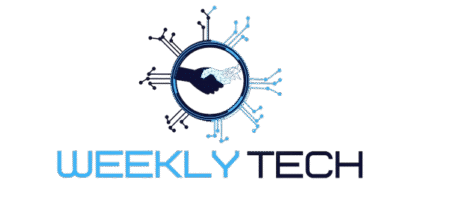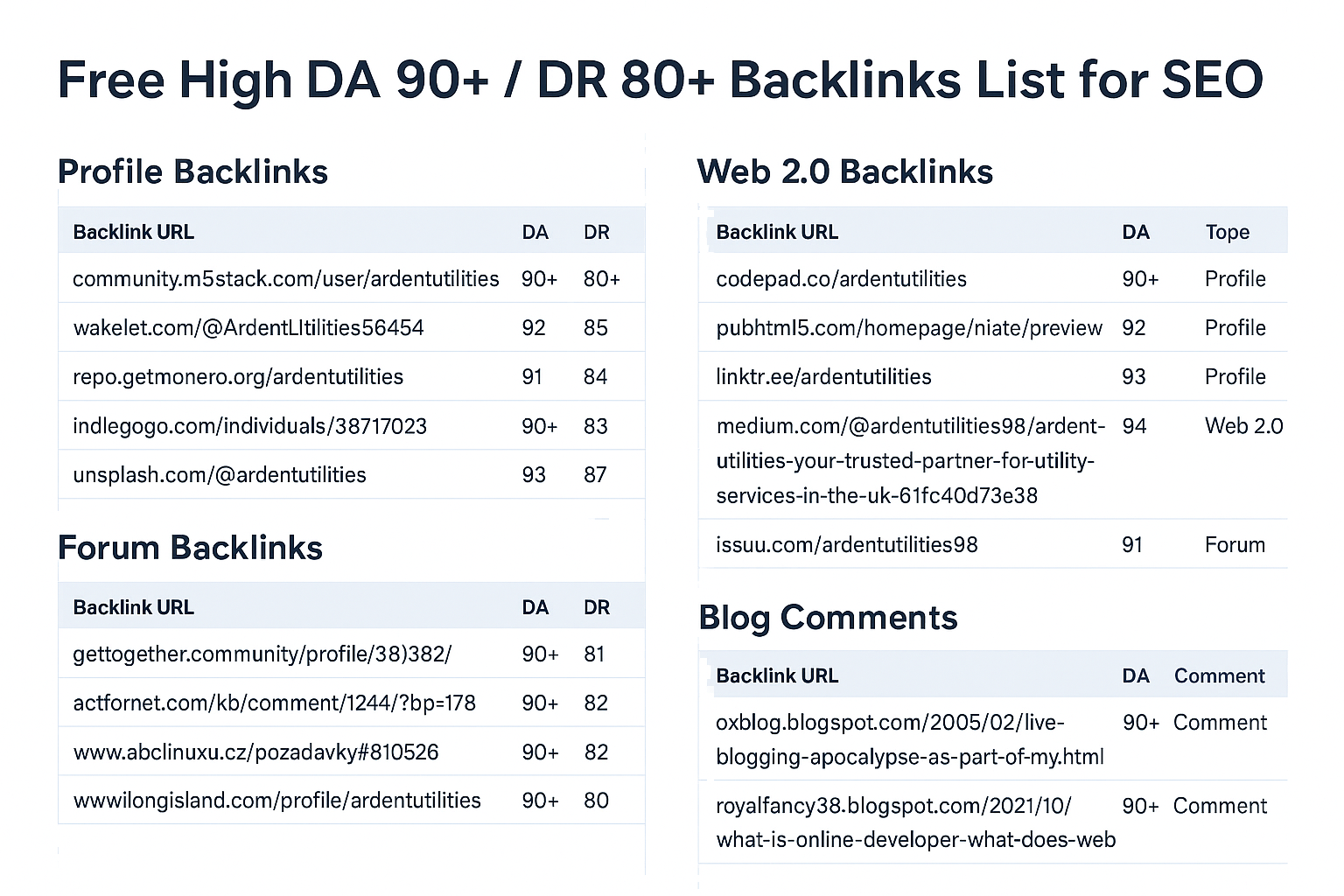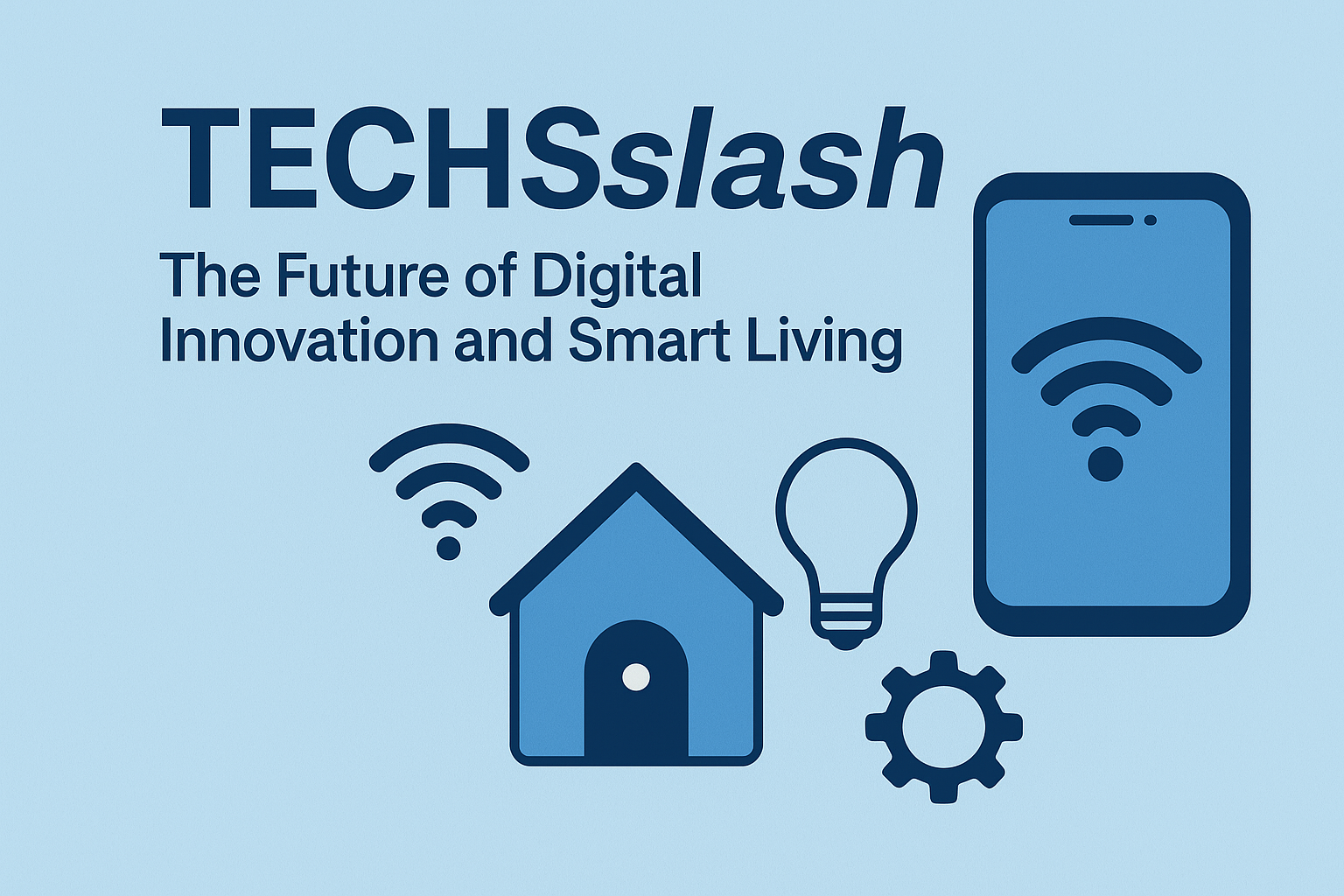Google released a new Chrome version, Chrome 32. After a couple of years of launching the beta version the Chrome 32 has been launched. First this Chrome version has been released for Windows, Mac and Linux, then it’s come for Android and iOS. Within next few days the Android and iOS users can get it from Google Play and Apple Store. Before saying about this new version I want to introduce my readers with Google Chrome.
What is Google Chrome?
Chrome is a faster, easier and safer browser. Basically Google Chrome is using a new a Javascript V8 which make the Search Engine faster.
What is given in new version of Chrome?
Google has launched version 32.0.1700.76 for Windows and 32.0.1700.77 for Linux and Mac. But why you need to download the Chrome 32? This new version of Google Chrome has come with some essential features. Opening lots of tabs on the working is very common behavior of us. I also do this. Sometime when I listen music, suddenly another sound interrupting my music. It’s very tough to find out the noisy tab. I guess you also experience the same situation. But now it’s very easy to find out the noisy tab from the dozen of tabs. The most useful feature of the new version of Google Crome is Tab Indicator. Google uses an audio indicator to point out the noisy tab. Not only this, Google also uses blue Rectangle and Red Dot to indicate webcam and video.
The 2nd feature is Malware Blocker. Google Chrome now automatically blocked malicious website or malware files. You can find a massage at the bottom of the screen when you download a malware attacked file or try to open a malicious website. You can dismiss the massage and Google provide new massage that you can avoid this block but it needs few more steps before.
Good News for Windows 8 users that Google introduced a new look in “Metro Mode”. Now all Windows 8 users can use Chrome in “Metro Mode” and quickly download Chrome Apps with an integrated Apps Launcher.