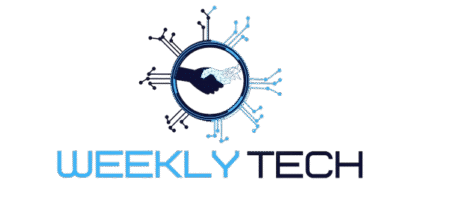I’m basically addicted to the convenience of my Apple iPhone 4. I wake up to the sound of chimes from my alarm app each morning. Then I do a quick email check. After that, I read The Bible from another app, and run my daily Lumosity workout, yet another app. While I sip coffee, I check Twitter, Google+ and sometimes Facebook.
But recently something interesting happened
Beginning in July, I started getting weird alerts telling me that I hadn’t backed up my phone on iCloud. I’ve been so busy lately that hitting the “not now” button became as natural as breathing.
Two Mondays ago, after weeks of these alerts, I started to get nervous.
I thought what if the worst happens and my phone goes “down?” What if I want to retrieve some of the priceless data I’ve stored on my iPhone? OMG! I’d be effed.
I DO realize that my phone is and always has been backed up on iCloud. So chalk this episode up to emotion not reason, but I thought to myself, “I better get this thing backed up or I’ll hate the pain that could follow.”
The very next time that alert appeared, I clicked “update” instead of “not now.” What followed was a lesson I won’t soon forget.
Items to consider BEFORE you download iOS7:
iOS7 Item One:
Always write down codes, usernames, and passwords that you might have stored in your phone BEFORE you click “download.”
I didn’t write down my WIFI code. It’s stored in the phone. The phone was in a state of suspension because I couldn’t complete the download until I was logged into my WIFI. You get the idea.
iOS7 Item Two:
Read the complaints on social media.
If I had read them, I might NOT have downloaded iOS7. While I really like the look and agility of the features, it saps some serious power. Consequently, your battery will need frequent recharges. Since I sit at a desk all day, it’s not a problem for me, but people who are on the go will need to find ways to recharge throughout the day.
iOS7 Item Three:
Behind the scenes structure could vary.
I’m not an app developer, but I heard through the grapevine that the list of app developer tools in iOS7 is smaller. Fast Company quoted Luke Wroblewski, developer of Polar, as saying that the job of the developer is now harder.
In iOS7 you get “fewer tools to get the same job done.”
iOS7 Item Four:
Be prepared for other changes.
Some people feel that the font on the desktop is harder to read. I don’t, but I wear progressive lenses. It looks different and you have to go in and set some things up again.
None of These iOS7 Challenges Are Deal Breakers
People need to take a breath. This is a rollout. There are going to be glitches. The important thing is to communicate. That’s what gets the big brains ironing out the bugs.
I happen to like this version’s visuals: 2-dimensional icons floating atop 3-dimensional wallpaper. Maybe that’s a matter of taste.
Some of the Complaints
Uses too much juice [I would weigh this a 10 out of 10 for the most talked about complaint]
Takes a while to download
Phone becomes unusable during the process
Some of the Added Features
- Radio app
- Facial recognition security coming [maybe this should be a complaint]
- Grid for camera
- Camera snap with volume buttons
- List view available on calendar
- Full screen clock option
All in all, the iOS7 is a step forward. One possible reason Ive cut the toolkit for app developers was to save power. There appear to be more options all around and that is bound to soak up a supersize supply of the “juice.”