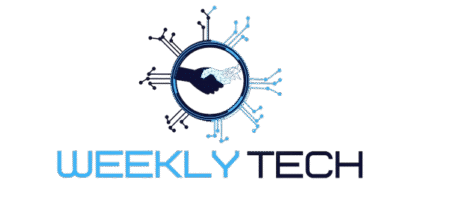Are you looking for ideas to make your website smarter, but don’t know how to go about it? I know several website owners who believe that a smarter website needs complete renovation. Although it may hold true in some cases, but if you ask me, you can turn a dull site into a smart one simply by making a few two weaks.
Set Goals for Your Website
Why do want to build a website? What do you expect from your site? Once you know the answer to these questions, make a plan that will enable you to achieve those goals. The first thing I did was to decide whether I needed to restructure my site, add or delete pages and/or create a new landing page to reach the set goals. Remember that your website’s goal is of utmost importance and ask your team to progress accordingly.
Get A Professional
Building a smart website is not a do-it-yourself project. Trust me, I know. If your website looks cheap or homemade, it will create a negative impact on your customers. So clearly you want to avoid that. Hence it is important that you hire an experienced professional who will not only add their own expertise and experience to the project, but also help it move forward.
Compress The Menu
Does your navigation bar have 10 items under a single heading? If yes, then it’s time to get smart. My website has a clean and neat navigation system which helps my visitors to look for things easily. Hence my website effectively provides a better user experience to my visitors as they can navigate easily. As a result the visitors don’t get frustrated looking for the required information and avoid clicking the back button.
Add Call-To-Action Button On Each Page
I encourage my visitors to take some action of each and every page of my site by adding a call-to-action button wherever appropriate. Do you want your visitors to view or write your credentials, watch a demo video or purchase your product? Then tell them to do it. You need to realise that users don’t like to think hard while browsing websites. By adding a hyperlink or a button on every page will guide your visitors to the action you want the users to take.
Include Your Phone Number
Is your phone number lost in a corner of the contact page? Does your website even have your phone number? I have made the smart decision of adding my phone number on the homepage of my website. Why? The simple reason is that most visitors don’t like sniffing around for your contact number. So put it where everyone can see it easily.
Add Your Business Hours
Can your visitors call you at 5am? Guess not! Then you need to inform your visitors about when you are open for business. By making your business hours clearly known, your visitors will not have any confusion about when to contact you.
Include An “About Us” Page
Most people like to know about the company or individual before they start doing business with them. So you need to provide adequate information about who you are, who are in your team and what is your professional expertise in your about us page. Apart from adding professional information, include some pictures of your team to show your human side.
Have Bold And Big Images
This has currently become a popular trend in web development and design. In my own website, I have added remarkable yet relevant images to easily capture the attention of my visitors. Add images of your office, your team, recent projects etc.
Create A Mobile-Friendly Site
I don’t need to tell you that most people now surf the internet through their smartphones of tabs. Most of your visitors will be from the mobile browsing crowd. I personally don’t want my visitors to have a hard time while navigating my website on a small screen. Hence I have chosen to optimise my site and make it mobile-friendly and offer enhanced user-experience. You can find number economic tools to make your website mobile-friendly.